New Action
An action enables you to schedule and perform an assessment to manage and reduce the risks from asbestos (for example: determine the location of materials that are likely to contain asbestos, or maintain a record of the location of the known location of asbestos or presumed asbestos materials, and so on).
New Action is added to the Tasks tab when you create a new asbestos component.
To add an action to an asbestos component:
-
Click the New Action option in the Tasks panel.
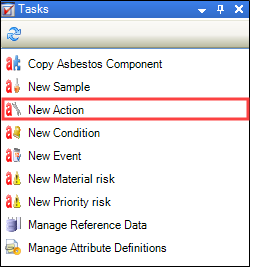
The Action Editor tab is displayed.
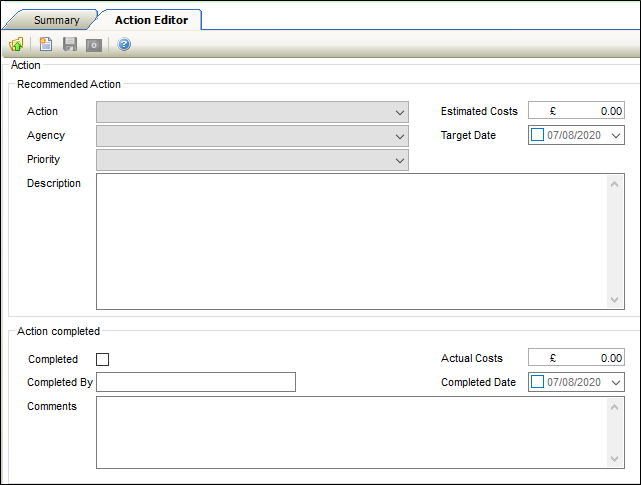
- Enter details of the action.
The fields on the Action Editor tab are described in the following table.
| Section | This field | Holds this information... |
|---|---|---|
| Action | Action |
The action to be performed. Select from the drop-down list. This field is mandatory. Note: These can be defined in Action Type reference data (accessed by navigating to Health and Safety > Asbestos > Asbestos). |
| Agency |
The relevant agency. Select from the drop-down list. This field is mandatory. Note: These can be defined in Asbestos Agency reference data (accessed by navigating to Health and Safety > Asbestos > Asbestos). |
|
| Priority |
The priority of the action. Select from the drop-down list. Note: These can be defined in Priority Type reference data (accessed by navigating to Health and Safety > Asbestos > Asbestos). |
|
| Description | The description of the action. | |
| Estimated Costs | The cost associated with action. | |
| Target Date | The intended date for the action to be completed. | |
| Action Completed | Completed | Whether the action is complete. |
| Completed By | The identity of the individual completing the action. | |
| Comments | Comments associated with the completion of the action. | |
| Actual Costs | The total cost of completing the action. | |
| Completed Date | The date of completion. |
-
Click Save.