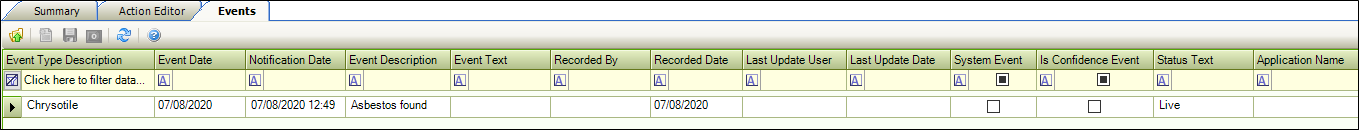New Event
You can use an event to record user and system generated events about asbestos.
New Event is added to the Tasks tab when you create a new asbestos component.
To add a condition to an asbestos component:
-
Click the New Event button or search for and open the relevant asbestos component.
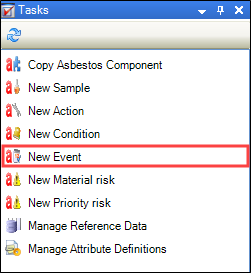
The Event window is displayed.
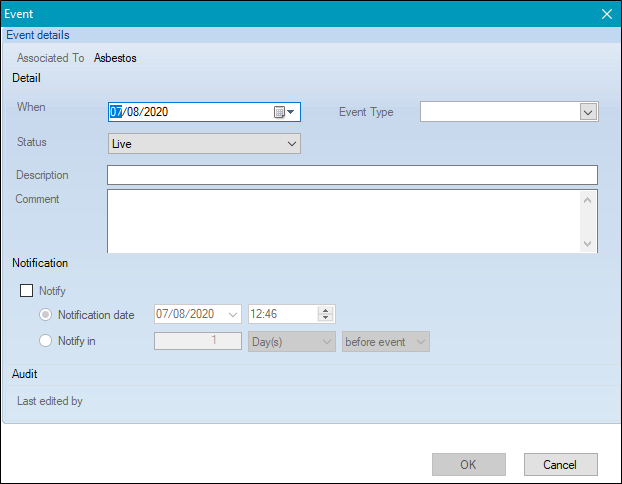
- Enter details of the event.
The fields on the Event window are described in the following table.
| This field | Holds this information... |
|---|---|
| Associated To | The type of record that the event is associated with. Set to Asbestos by default. This field cannot be altered. |
| When | The date of the event. |
| Status | Select from the drop-down list. |
| Description | The description of the event. |
| Comment | Comments associated with the event. |
| Event Type |
The event type. Select from the drop-down list. Note: These can be defined in Asset Event Type reference data (accessed by navigating to Functions > Asset > Asset). |
| Notify |
Whether to distribute a notification of the event. Choose from:
Note: Selecting a notification adds an event to the calendar (accessed by navigating to View > Calendar). |
| Last edited by | The individual that last edited the record. |
-
Click OK.
The Events tab is displayed.