New Sample
New Sample is added to the Tasks tab when you create a new asbestos component.
To add a sample to an asbestos component:
-
Click the New Sample option in the Tasks panel.
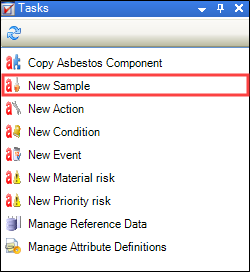
The Sample screen is displayed.
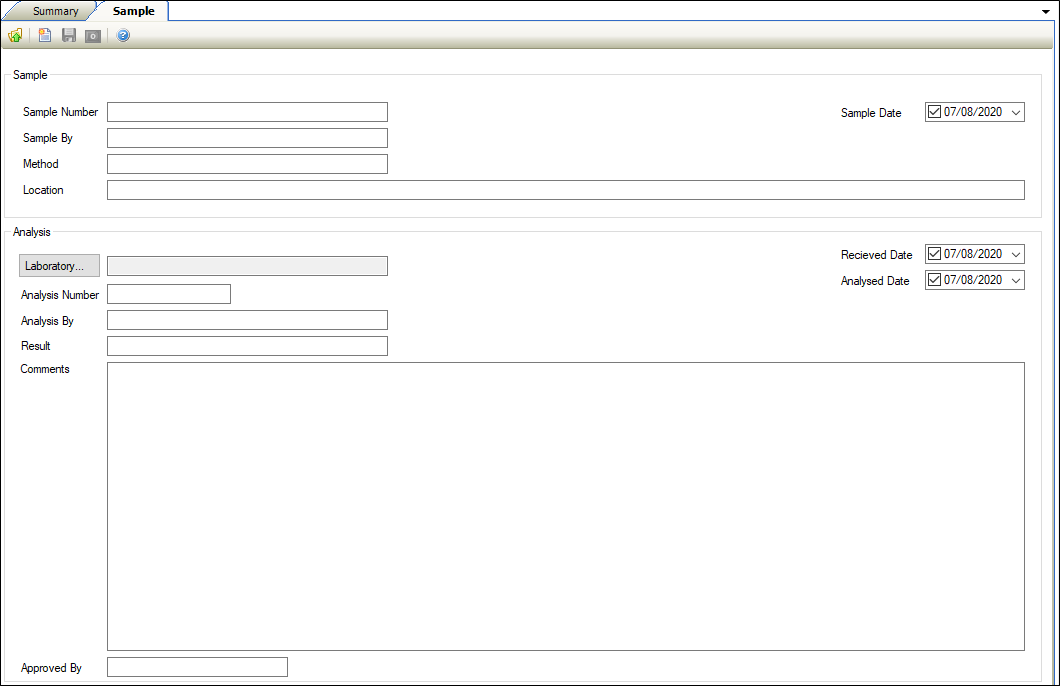
- Enter or edit the relevant details.
The fields on the Sample screen are described in the following table.
| Section | This field | Holds this information... |
|---|---|---|
| Sample | Sample Number | The unique number that identifies the sample. This field is mandatory. |
| Sample By | The individual that obtained the sample. | |
| Method | The method used to obtain the sample. | |
| Location | The location where the sample was obtained. | |
| Sample Date | The date the sample was obtained. | |
| Analysis | Laboratory |
The laboratory where the sample was examined. Note: These can be defined in Laboratories reference data (accessed by navigating to Health and Safety > Asbestos > Asbestos). |
| Analysis Number | The unique number that identifies the analysis of the sample. | |
| Analysis By | The individual that analysed the sample. | |
| Result | The result of the analysis. | |
| Comments | Comments about the analysis of the sample. | |
| Approved By | The individual that approved the analysis of the sample. | |
| Received Date | The date the sample was received. | |
| Analysed Date | The date the sample was analysed. |
-
Click Save.
A message is displayed where you can define whether the sample considered the current sample entry.
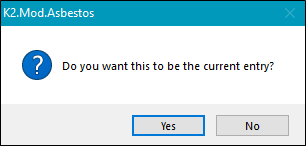
- Click Yes or No.