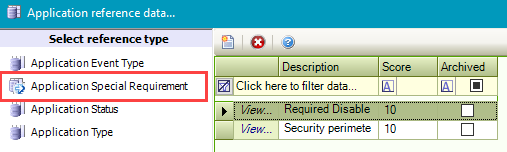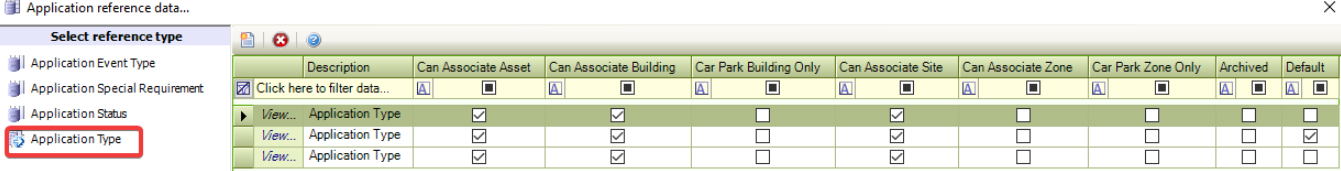Application Reference Data
The Application reference data window can be accessed by navigating to Functions > Applications > Application.
You must have a role with the ApplicationReferenceData permission to access this window.
Refer to Managing Reference Data for further information on using reference data screens.
The following reference data is available: