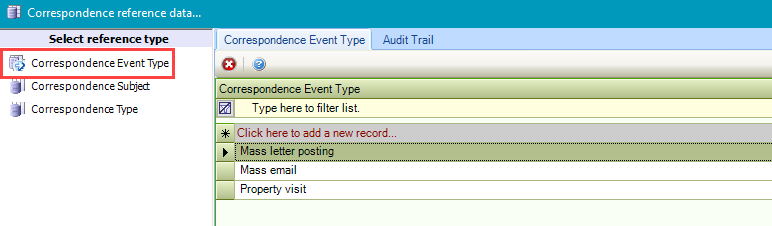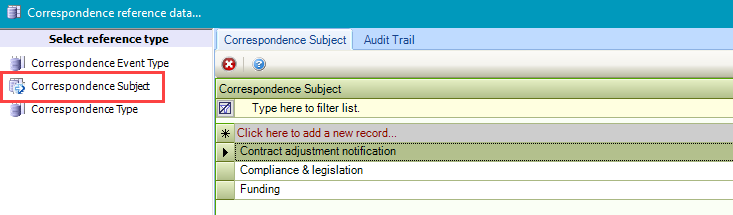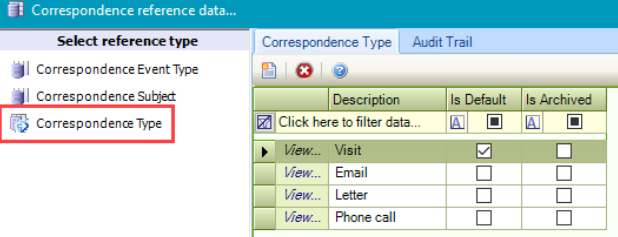Correspondence Reference Data
The Correspondence reference data window can be accessed by navigating to Business Continuity > Correspondence > Correspondence, or by clicking Manage Reference Data in the Tasks panel of a Correspondence Record.
You must have a role with the CorrespondenceReferenceData permission to access this window.
Refer to Managing Reference Data for further information on using reference data screens.
The following reference data is available: