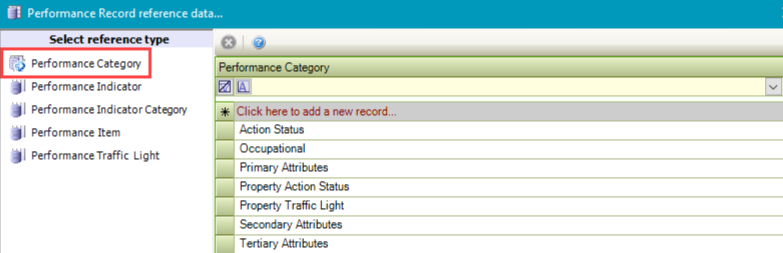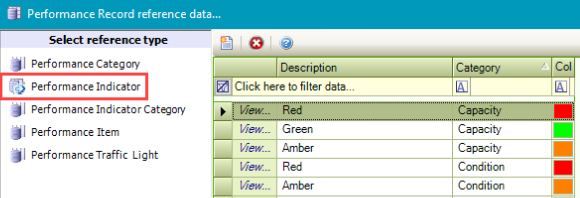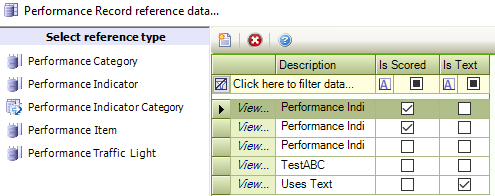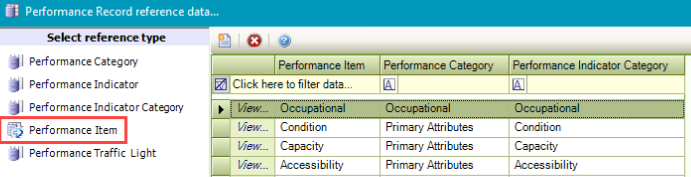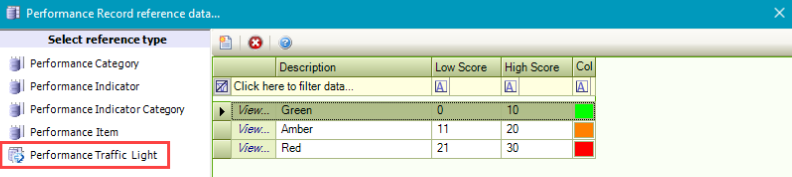Performance Record Reference Data
The Performance Record reference data window can be accessed by navigating to Functions > Core > Reference Data > Performance Record.
You must have a role with the PerformanceRecordReferenceData permission to access this window.
Refer to Managing Reference Data for further information on using reference data screens.
The following reference data is available: