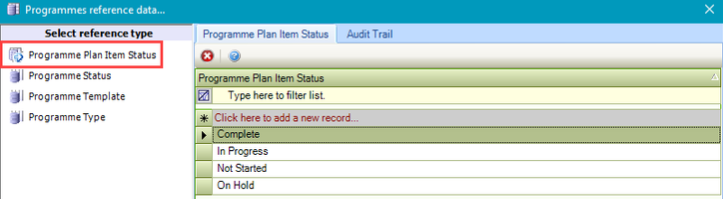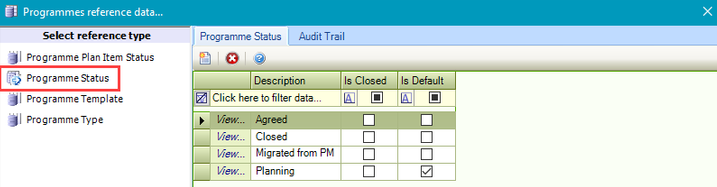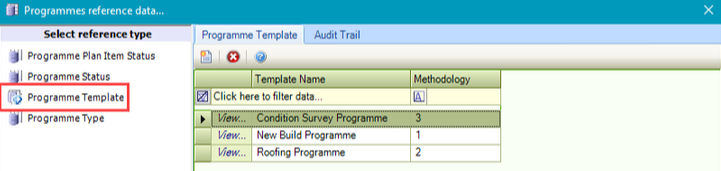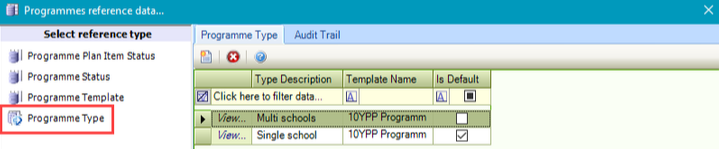Programmes Reference Data
The Programmes reference data window can be accessed by navigating to Maintenance > Programmes > Programmes, or by clicking Manage Reference Data in the Tasks panel of a Programme Record.
You must have a role with the ProgrammeReferenceData permission to access this window.
Refer to Managing Reference Data for further information on using reference data screens.
The following reference data is available: