Incident Overview
The Incident Overview displays all incidents in a grid. It can be accessed by navigating to Business Continuity > Incident > Incident Overview.
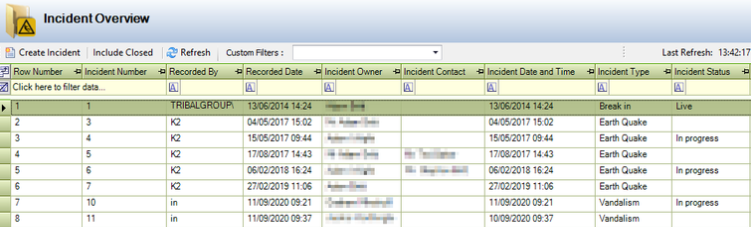
The Incident Overview screen allows you to do the following:.
The Incident Overview displays all incidents in a grid. It can be accessed by navigating to Business Continuity > Incident > Incident Overview.
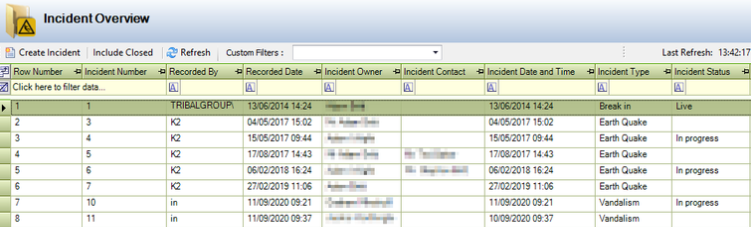
The Incident Overview screen allows you to do the following:.