Using Audit Trail Manager
The Audit Trail Manager (accessed by navigating to Tools > Audit Trail Manager) allows a system administrator to view all of the changes that have been made in K2. The results are returned in a grid so that the module, user, date, field, old and new value can be filtered.
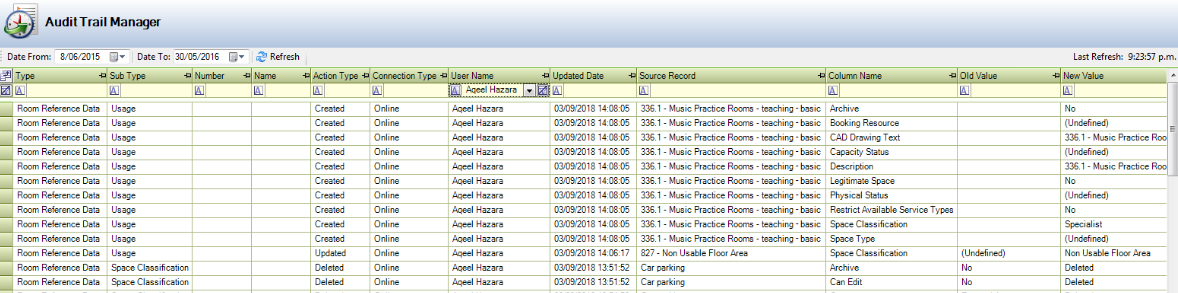
The K2_WorkflowRefreshCache.ser needs to be imported into Workflow Manager and running, as well as requiring the Audit Trail Cache option enabled to return the results.
The date period for returning records defaults to the past month but the date range can be edited.
