Pause a Job
To pause a job:
-
Open the relevant job.
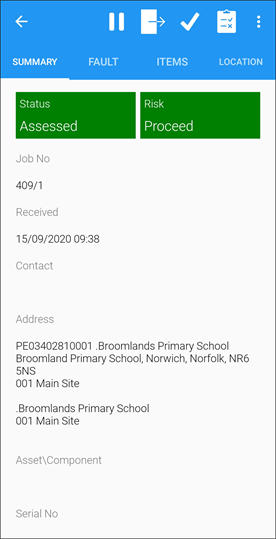
-
Tap Pause to pause a job.
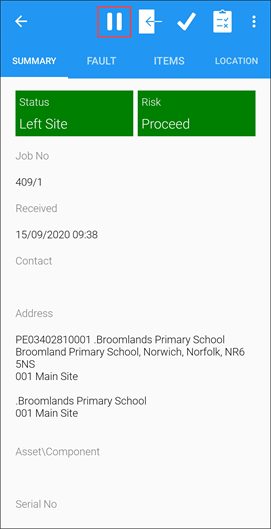
The Pausing Job screen is displayed.
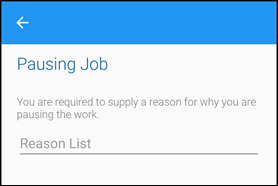
-
Tap Reason List to display a list of completion options.
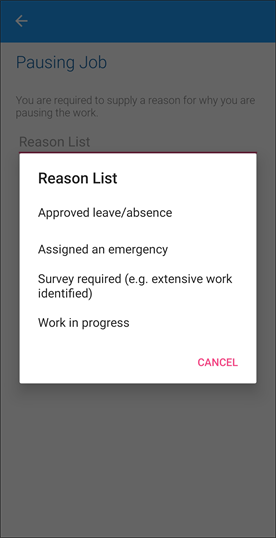
Note: These can be defined in Status Reason reference data (accessed by navigating to Maintenance > Job).
-
Select the relevant reason.
Note: If you select a 'Refer back to Helpdesk' or 'Refer back to Supervisor' reason, the job is removed from K2 Mobile and reassigned in K2.
-
Tap Save.
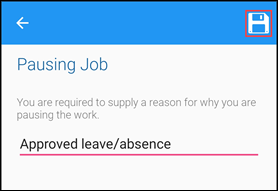
The job is paused.
Note: Refer to Resume a Paused Job for information about resuming a paused job.