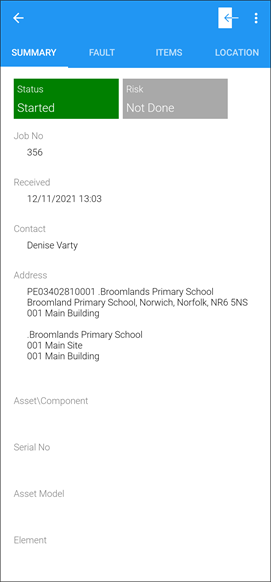Start a New Job
You can only start a new job if there are no other jobs in progress.
To start a new job from the Work List:
-
Tap the Maintenance tile on the K2 Mobile screen.
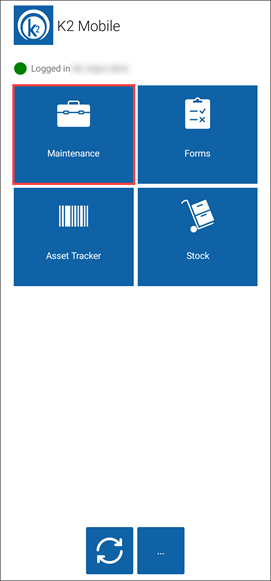
The Maintenance screen is displayed.
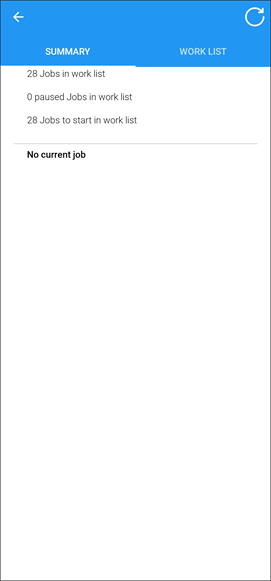
-
Tap the Work List tab, which lists your assigned jobs.
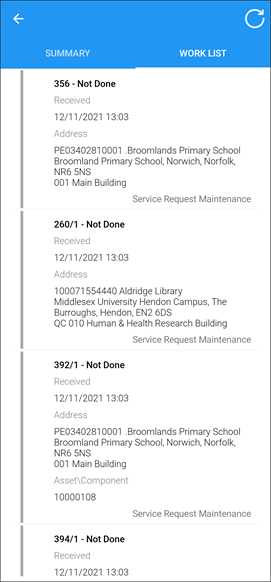
-
Select the relevant job and then tap the Start button.
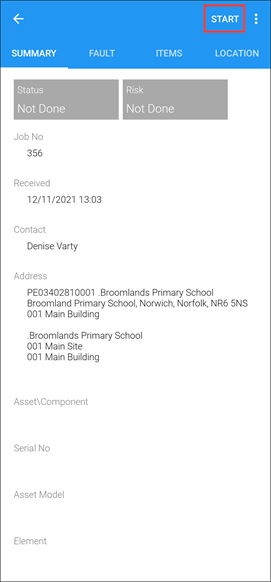
The job is started and can be viewed on the Summary tab.