Maintenance Status
The following tabs are available on the Maintenance Status window (accessed by creating or editing a record in Maintenance Status reference data):
Use the Detail tab to record basic details of the status.
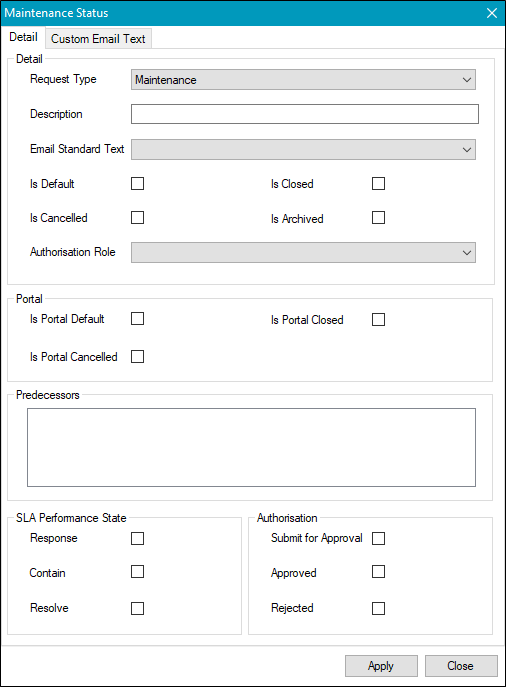
The fields on the Detail tab are described in the following table.
| Section | This field | Holds this information... |
|---|---|---|
| Detail | Request Type | The type of request. Select from the drop-down list. |
| Description | A description of the status. This field is mandatory. | |
| Email Standard Text | The standard email text. Select from the drop-down list. | |
| Is Default | Whether the equipment booking status is default. | |
| Is Cancelled | Whether the equipment booking status is cancelled. | |
| Authorisation Role | The K2 user role with access to the status. Select from the drop-down list. | |
| Is Closed | Whether the equipment booking status is closed. | |
| Is Archived | Whether the equipment booking status is archived. | |
| Portal | Is Portal Default | Whether the portal status is default. |
| Is Portal Cancelled | Whether the portal status is cancelled. | |
| Is Portal Closed | Whether the portal status is closed. | |
| Predecessors | Predecessors box | The predecessor to the current status. Where applicable, select the relevant check box to define the predecessor to the current status (for example: a predecessor of the 'Completed' status might be the ‘In progress’ status. The user can only move a request onto ‘completed’ once it passes through the status of ‘In Progress’ status, creating a pathway for the movement of statuses). |
| SLA Performance State | Response | Whether the status for SLA performance is default. |
| Contain | Whether the status for SLA performance is contain. | |
| Resolve | Whether the status for SLA performance is resolve. | |
| Authorisation | Submit for Approval | Whether the authorisation status is submit for approval. Restricts the status to users with sufficient privileges. |
| Approved | Whether the authorisation status is submit for approved. Restricts the status to users with sufficient privileges. | |
| Rejected | Whether the authorisation status is submit for rejected. Restricts the status to users with sufficient privileges. |
Use the Custom Email Text tab to create email templates for when a maintenance status is changed.
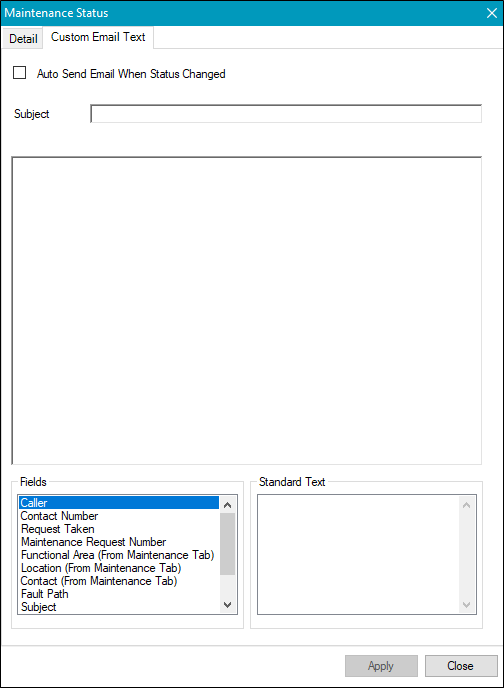
The fields on the Custom Email Text tab are described in the following table.
| This field | Holds this information... |
|---|---|
| Auto Send Email When Status Changed | Whether to automatically distribute an email when the maintenance status is changed. |
| Subject | The standard subject text for the email (for example: Maintenance request number). |
| <Text box> | The body text for the email. |
| Fields | The list of data record fields. Fields can be dragged into the text box to populate the body text. |
| Standard Text | The standard email disclaimer text defined in the system settings. Fields can be dragged into the text box to populate the body text. |