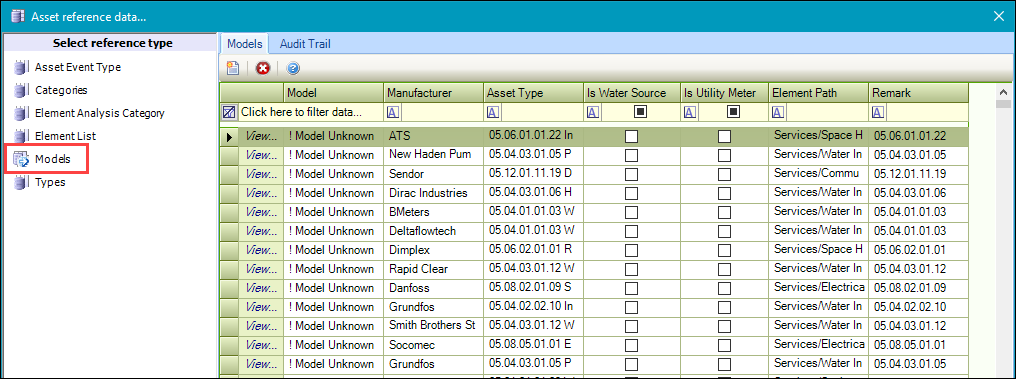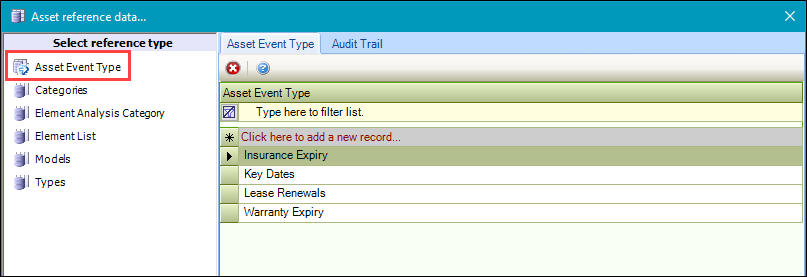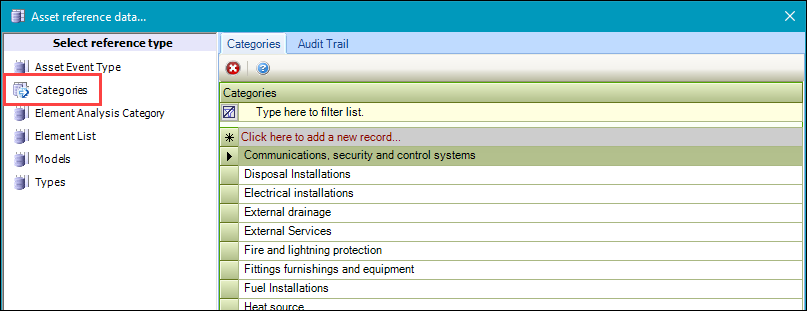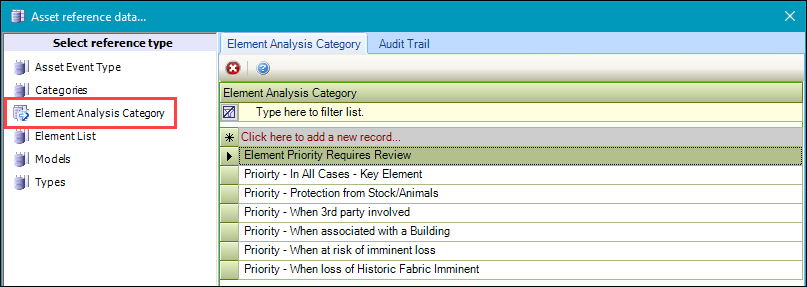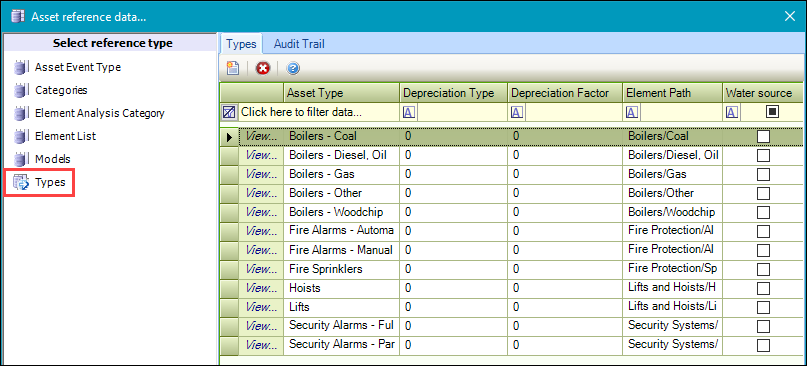Asset Reference Data
The Asset reference data window can be accessed by navigating to Functions > Asset > Asset.
Note: You must have a role with the AssetReferenceData permission to access this window.
Refer to Manage Reference Data for further information on using reference data screens.
The following reference data is available:
Use this reference data to group similar items together for reporting purposes. Various elements are included by default.
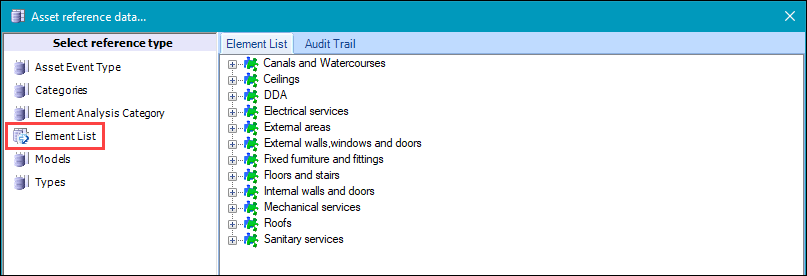
For further information, refer to Element List.
Use this reference data to define models of assets, their type and manufacturer (for example: a boiler may be a model Greenstar 8000 Life, a type of Combi Boiler, and a manufacturer of Worcester Bosch).