Taxi Request Type
Taxi requests can be used to store information about taxi companies and schedule and manage the carriage of passengers.
Note: Navigate to Tools > System Options > Service Options > Taxi to define taxi request options.
To add a Taxi request type:
-
Add a new Service Request and choose the Taxi request type. Alternatively, you can search for and edit an existing Taxi request.
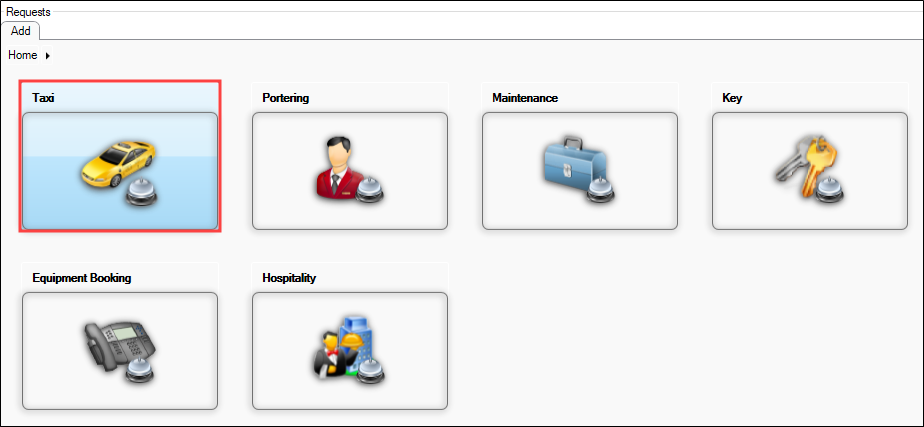
The Taxi tab is displayed.
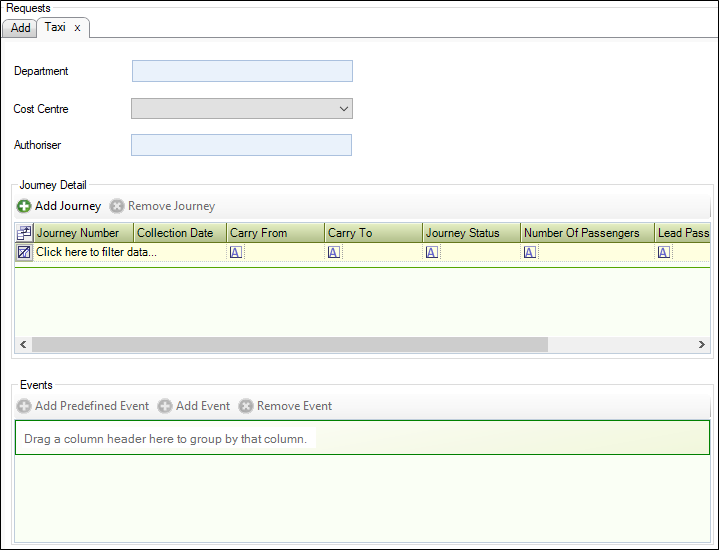
- Enter details of the request.
The fields on the Taxi tab are described in the following table.
| This field | Holds this information... |
|---|---|
| Department |
The department requesting the taxi. Select from the drop-down list or type into the field. |
| Cost Centre |
The cost centre. Select from the drop-down list. Note: These can be defined in Cost Centre reference data (accessed by navigating to Functions > Core > Reference Data > Core). |
| Authoriser |
The contact authorising the request, which must be different from the person raising the request. Select from the drop-down list or type into the field. This field is mandatory. Note: Click the Create a Contact Full List button to create a new contact. |
| Journey Detail |
A description of the journey. Note: This field is mandatory. |
| Events | The events associated with the journey. |
-
Click Add Journey to add a record.
The Journey Detail window is displayed.
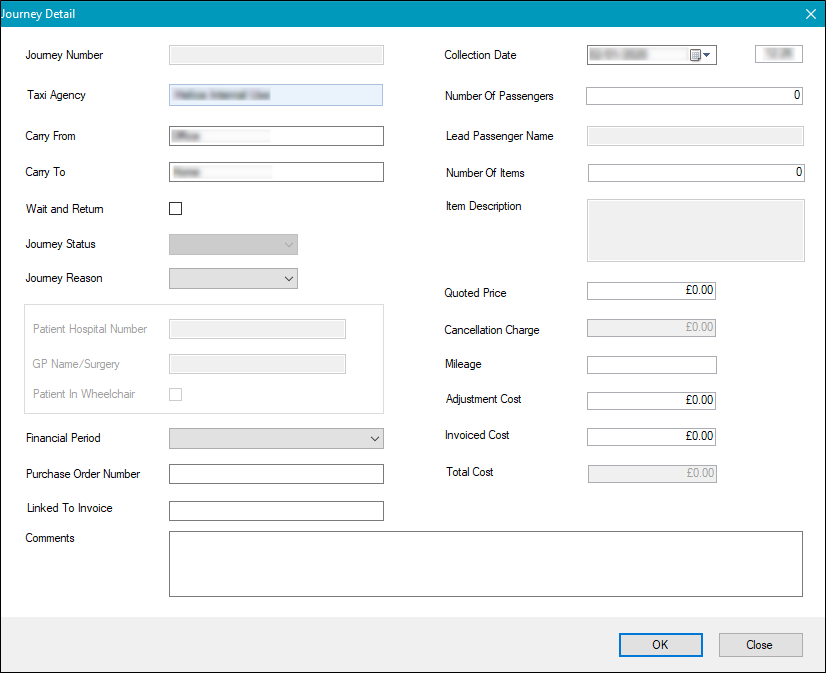
The fields on the Journey Detail window are described in the following table.
| This field | Holds this information... |
|---|---|
| Journey Number | An automatically generated, unique reference number for the journey. This field is mandatory. |
| Taxi Agency |
The agency providing the taxi. Select from the drop-down list or type into the field. This field is mandatory. Note: Refer to Add or Edit an Agency to find out more about creating a taxi agency. |
| Carry From | The start of the journey or pick up location. This field is mandatory. |
| Carry To | The journey destination. This field is mandatory. |
| Wait and Return | Whether the driver should wait for the passenger and return them to the pick-up location. |
| Journey Status |
The status of the journey. By default this field will display the ‘Is Default’ status, defined in reference data, until the record is saved. Once saved this Journey Status can be amended. Select from the drop-down list. This field is mandatory. Note: These can be defined in Taxi Journey Status reference data (accessed by navigating to Services > Service Request). |
| Journey Reason |
The reason for the journey. Select from the drop-down list. This field is mandatory. Note: These can be defined in Taxi Journey Reason reference data (accessed by navigating to Services > Service Request). |
| Patient Hospital Number |
The patient's hospital number. Note: This field is enabled when the Patient Related check box is selected for a record in Taxi Journey Reason reference data (accessed by navigating to Services > Service Request). |
| GP Name/Surgery |
The patients GP (General Practitioner) and surgery name. Note: This field is enabled when the Patient Related check box is selected for a record in Taxi Journey Reason reference data (accessed by navigating to Services > Service Request). |
| Patent in Wheelchair |
Whether the patient is a wheelchair user. Note: This field is enabled when the Patient Related check box is selected for a record in Taxi Journey Reason reference data (accessed by navigating to Services > Service Request). |
| Financial Period |
The financial period the journey takes place in. Access to this field is restricted to users with the ServiceRequestTaxiEditFinancialInformation permission. Select from the drop-down list. Note: These can be defined in Financial Periods reference data (accessed by navigating to Finance > Finance). |
| Purchase Order Number |
The purchase order number associated with the journey. Note: You need the ServiceRequestTaxiEditFinancialInformation permission to enable this field. |
| Linked to Invoice |
The invoice linked to the journey. Note: You need the ServiceRequestTaxiEditFinancialInformation permission to enable this field. |
| Comments |
Comments associated with the journey. Note: You need the ServiceRequestTaxiEditFinancialInformation permission to enable this field. |
| Collection Date | The time and date of the journey booking. Select the data and time. This field is mandatory. |
| Number Of Passengers | The number of passengers. This field is mandatory when the Number of Items field is set to 0. |
| Lead Passenger Name | The lead passenger's name. This field is mandatory when the Number of Passengers field contains a value. |
| Number of Items | Number of items associated with the journey. This field is mandatory when the Number of Passengers field is set to 0. |
| Item Description | The description of the journey. This field is mandatory when the Number of Items field contains a value. |
| Quoted Price | The price quoted for the journey. |
| Cancellation Change |
The charge to cancel the journey. Note: The cancellation charge is automatically calculated based on the Financial Year, Financial Period and Default Cancellation Charge values recorded for the Taxi company. Refer to Add or Edit an Agency for more information. |
| Mileage |
The total mileage of the journey. Note: You need the ServiceRequestTaxiEditFinancialInformation permission to enable this field. |
| Adjustment Cost |
The adjusted cost of the journey Note: You need the ServiceRequestTaxiEditFinancialInformation permission to enable this field. |
| Invoiced Cost |
The cost invoiced for the journey. Note: You need the ServiceRequestTaxiEditFinancialInformation permission to enable this field. |
| Total Cost |
The total cost of the journey. Note: You need the ServiceRequestTaxiEditFinancialInformation permission to enable this field. |
- Click OK.
- Click Save.
When you create a new taxi request the following buttons are added to the Tasks panel:
When you create a new Taxi request the following options are added to the Associated Items panel:
-
Audit Trail
When you view an existing Taxi request the following options are added to the Associated Items panel:
-
Original Service Request
-
Audit Trail