Add or Edit a Stocktake
The Stocktake Editor allows you to perform an assessment of the amount of stock held.
To perform a new stocktake:
-
Navigate to Stock Control > New Stocktake.
Alternatively, New Stocktake is added to the Tasks tab when you create a new store.
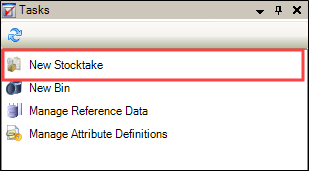
The Stocktake Editor tab is displayed.
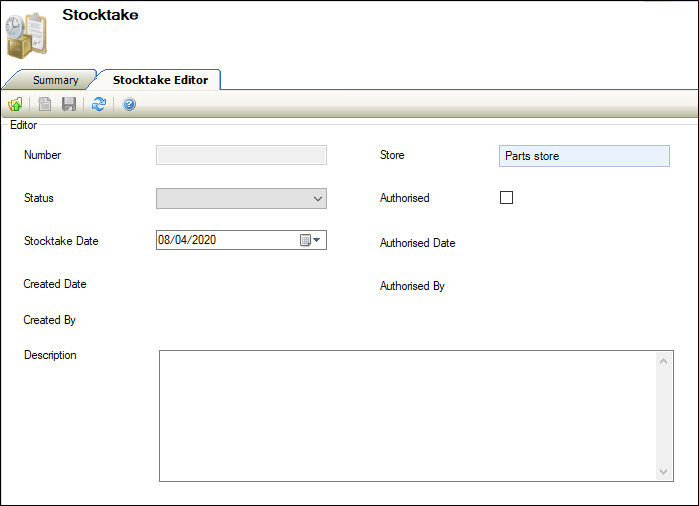
-
Enter or edit details of the stocktake.
The fields on the Stocktake Editor tab are described in the following table.
| This field | Holds this information... |
|---|---|
| Number | A unique reference number for the stock-take. |
| Status |
The status of the stock. Choose from:
|
| Stocktake Date | The date of the stocktake. |
| Created Date | The date that the stocktake is created. |
| Created By | The user name of the creator. |
| Description | A description of the stocktake. |
| Store | The store associated with the stocktake. This field is mandatory. |
| Authorised | Whether the stock-take is authorised. |
| Authorised Date | The date of authorisation. |
| Authorised By | The authoriser of the stock-take. |
-
Click Save.