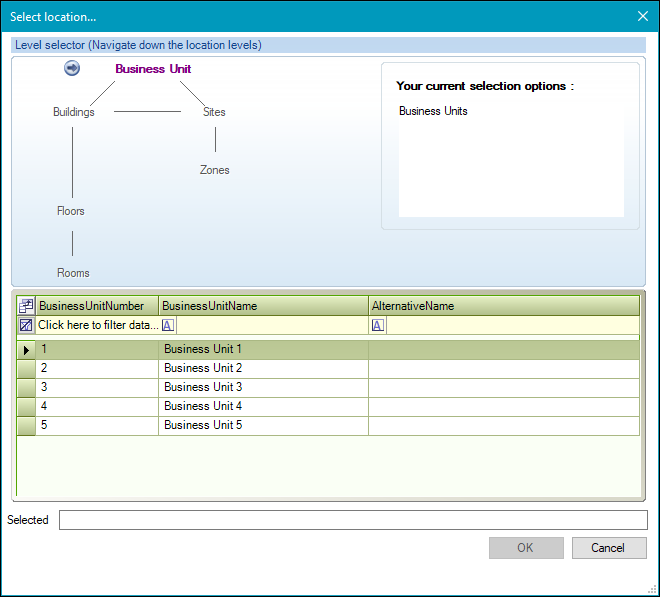Add or Edit a Store
To add a new store:
-
Navigate to Stock Control > New Store.
Alternatively, search for and open an existing store.
The Store Editor screen is displayed.
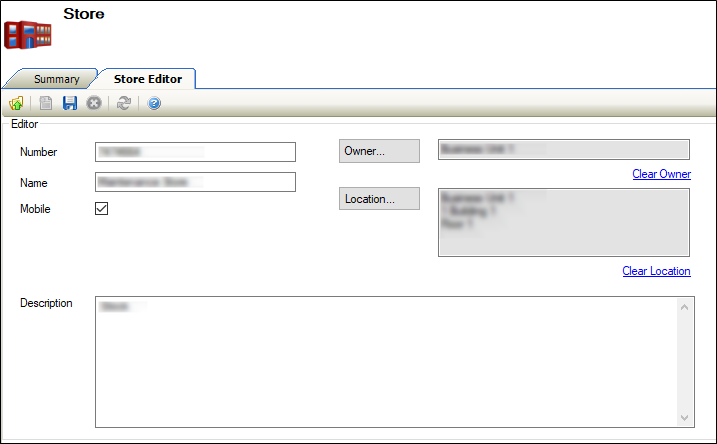
- Enter or edit the relevant details.
The fields on the Store Editor tab are described in the following table.
| This field | Holds this information... |
|---|---|
| Number | A unique reference number for the store. This field is mandatory. |
| Name | The name for the store. This field is mandatory. |
| Mobile | Whether the store is mobile (for example: a van). |
| Description | A description of the store. |
| Owner | The owner of the store, selected from the business unit list. |
| Location |
The location of the call subject. This field is mandatory. Click the Location button to display the Select location window.
Use the level selector to select the relevant room, floor, zone, building, site or business unit. |
- Click Save.
When you create a new store the following buttons are added to the Tasks panel: