Assigning Operatives to Locations
The Operative Assignment screen is used to identify the most likely operative to undertake a job in a particular location with a particular trade.
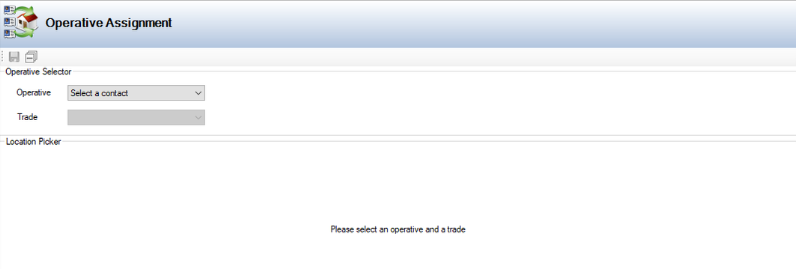
This is used to support the person allocating work to operatives. It can be accessed by navigating to Maintenance > Operative Assignment.
To assign operatives to locations:
Select from the Operative drop-down list. This is populated with contacts.
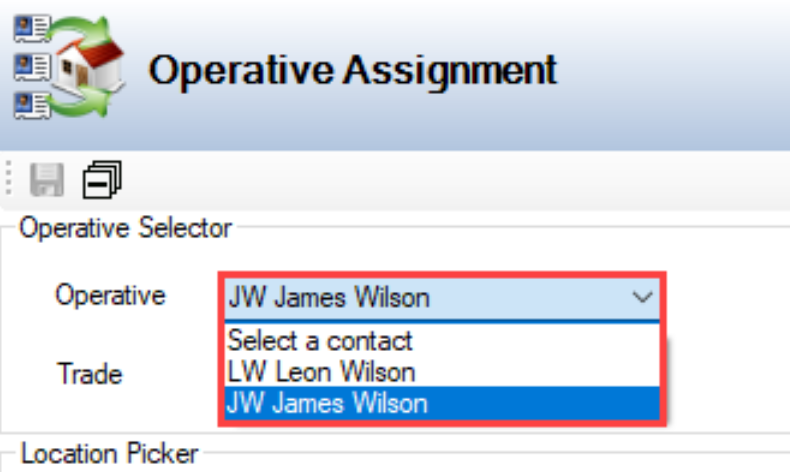
Refer to Adding or Editing a Contact for further information.
Select the relevant trade from the Trade drop-down list. This is populated by the trades assigned to the selected operator.
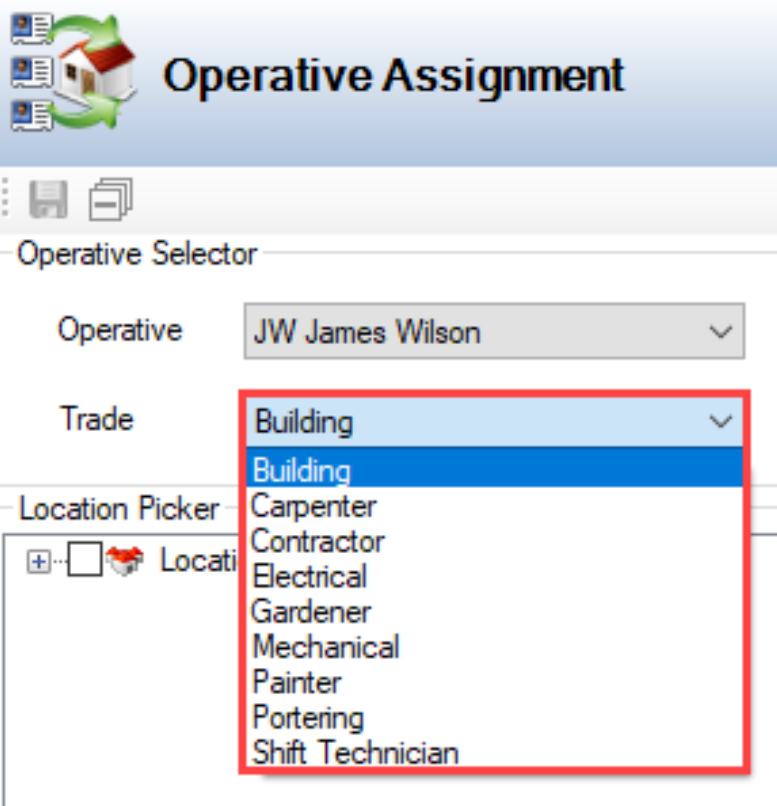
Refer to Assign Trades to a Contact for further information.
Select the relevant location(s) in the Location Picker section.
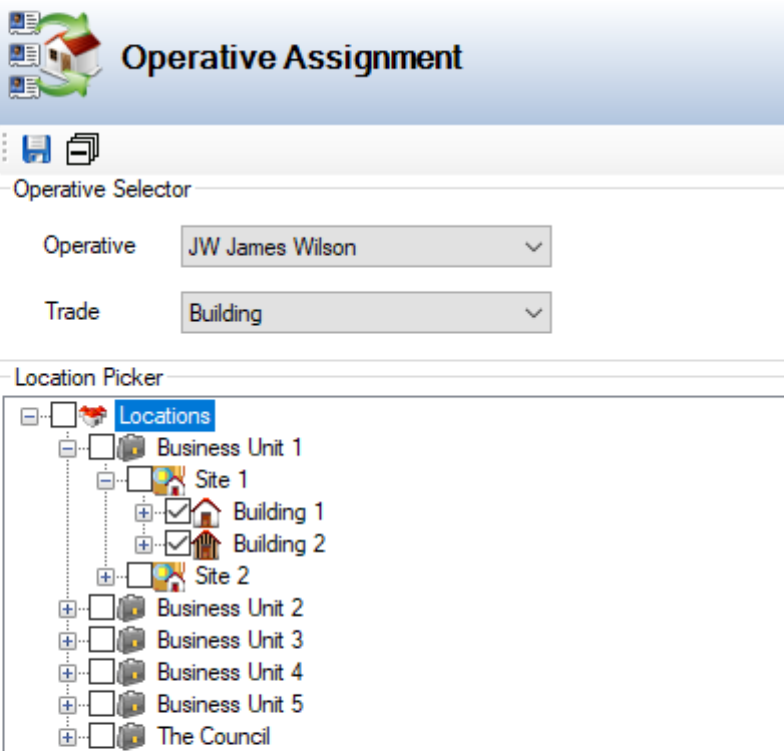
Click Save.
