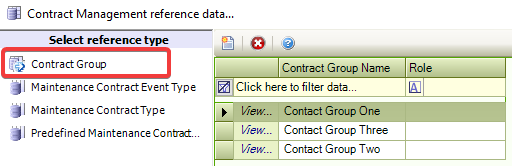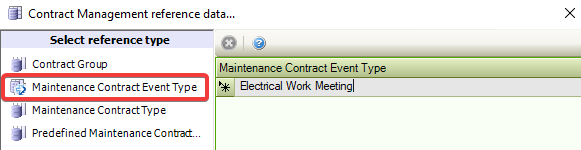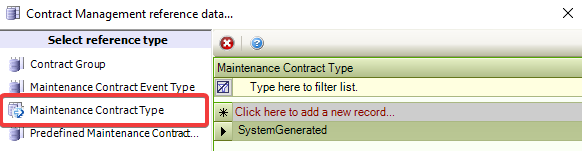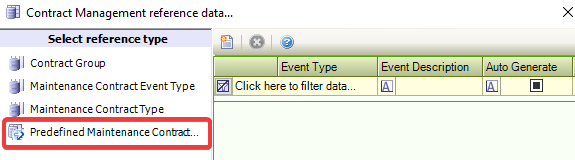Contract Management Reference Data
The Contract Management reference data window can be accessed by navigating to Maintenance > Contract Management > Contract Management, or by clicking Manage Reference Data in the Tasks panel of a Maintenance Contract Record.
You must have a role with the MaintenanceContractReferenceData permission to access this window.
Refer to Managing Reference Data for further information on using reference data screens.
The following reference data is available: