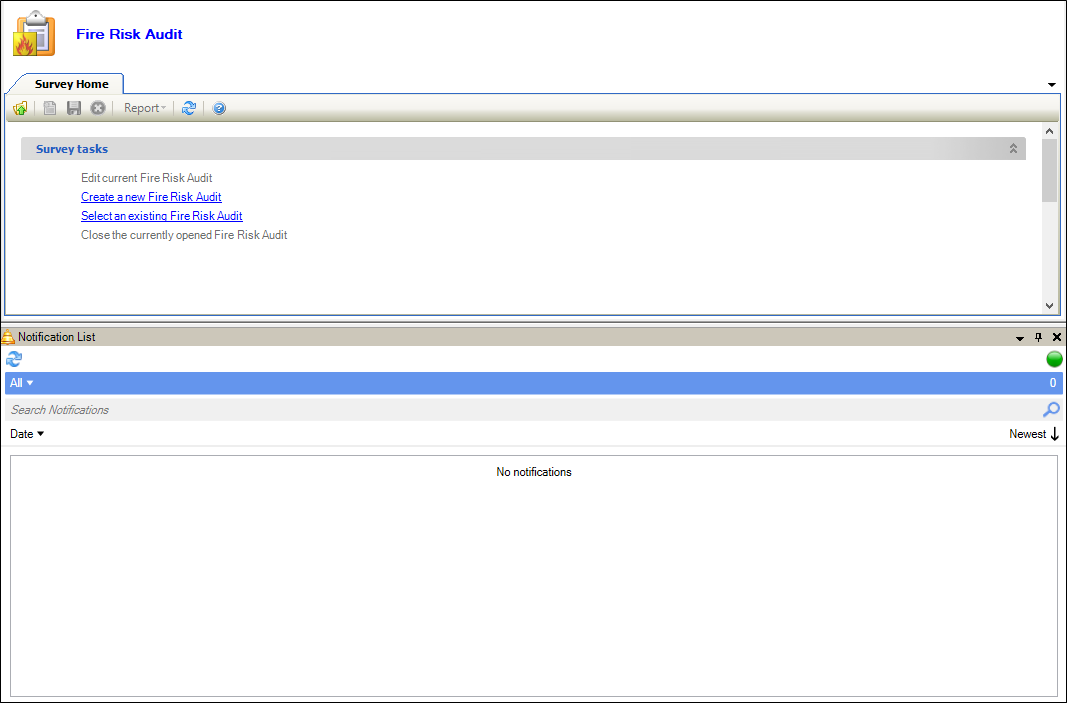If you selected an existing condition survey from the Survey Home, the Surveyor Workspace screen is displayed.
Use the Surveyor Workspace to do the following:
Select from the Set location drop-downs to display the items linked to that location
Edit the survey status of the location (that is: Surveyed, Unable to survey, Not Yet Surveyed) by clicking the link in the top right-hand corner of the Set location section
Add a fire risk record, component or asset to the selected location using the Tasks section
View linked fire risk record, components and assets of the selected location using the Current information section
The Surveyor Workspace can also be used for the following modules: