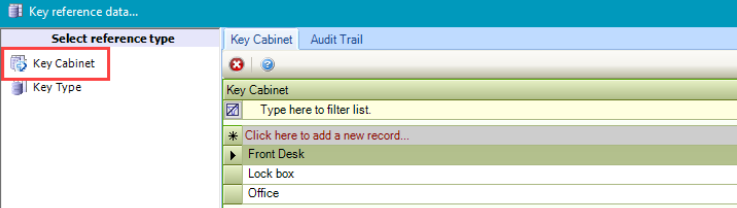Key Reference Data
The Key reference data window can be accessed by navigating to Business Continuity > Key > Key.
You must have a role with the KeyReferenceData permission to access this window.
Refer to Managing Reference Data for further information on using reference data screens.
The following reference data is available: