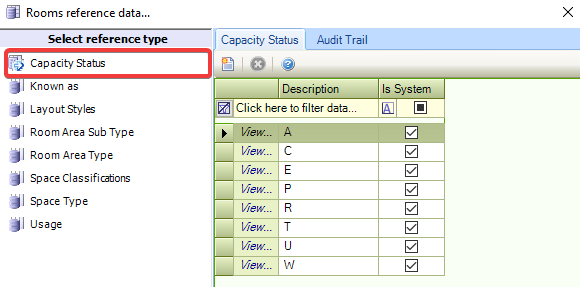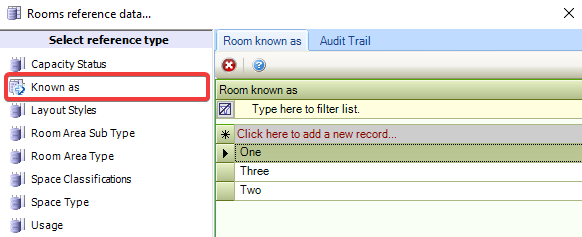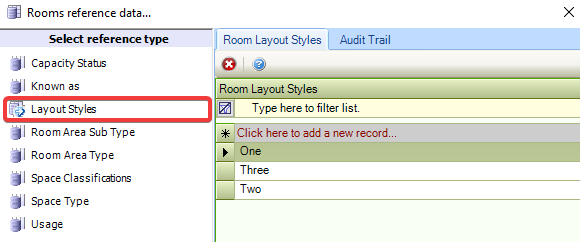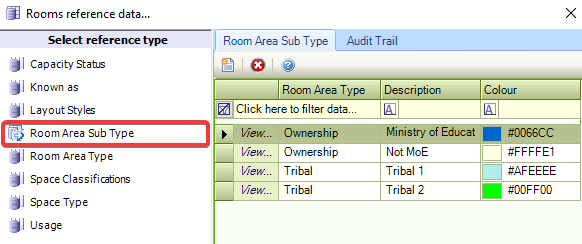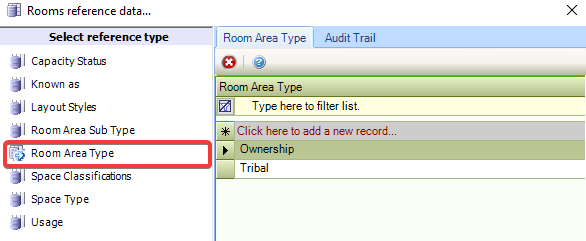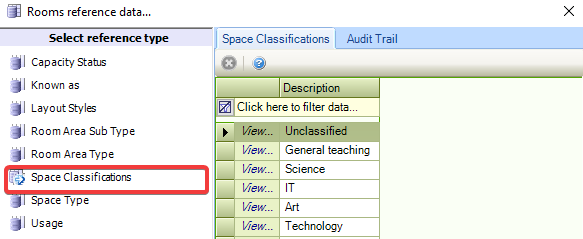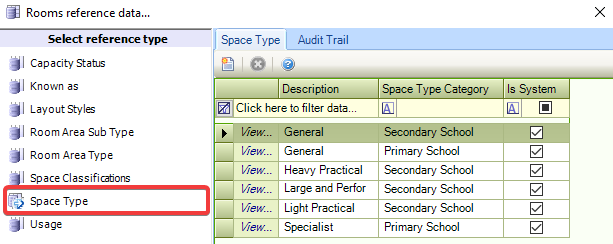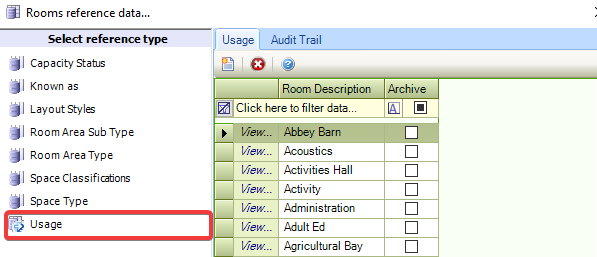Rooms Reference Data
The Rooms reference data window can be accessed by navigating to Functions > Core > Reference Data > Rooms, or by clicking Manage Reference Data in the Tasks panel of a Room record.
You must have a role with the RoomReferenceData permission to access this window.
Refer to Managing Reference Data for further information on using reference data screens.
The following reference data is available: