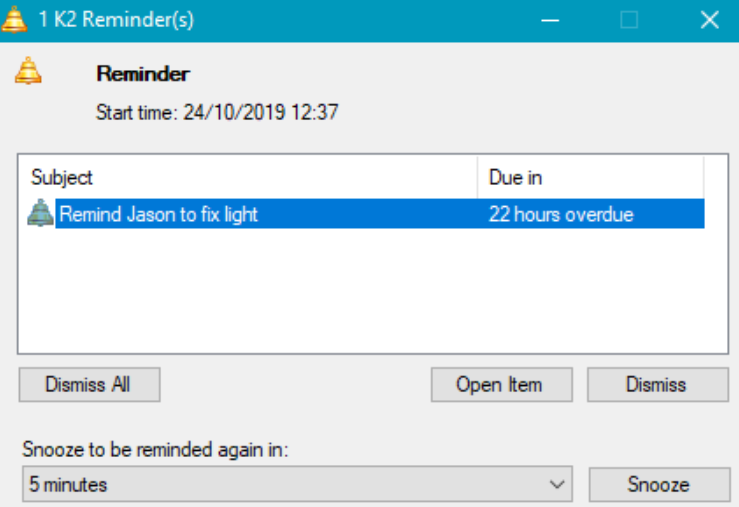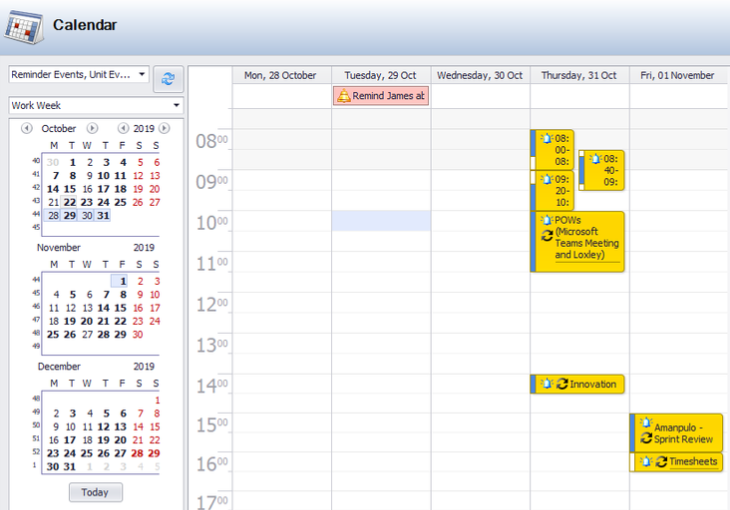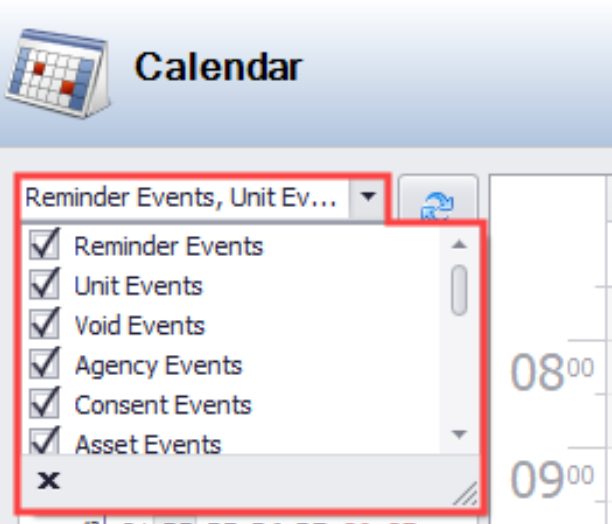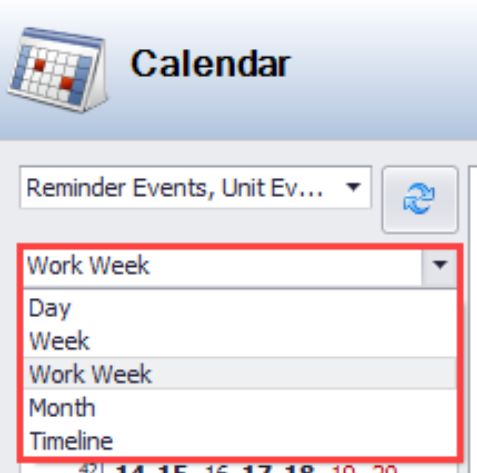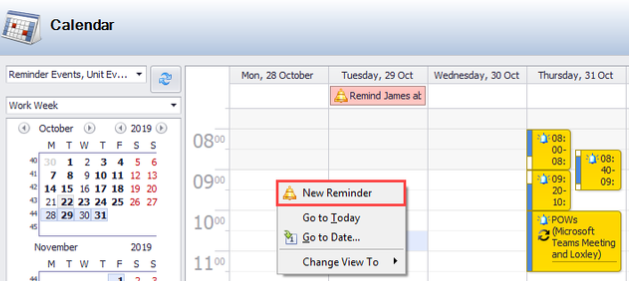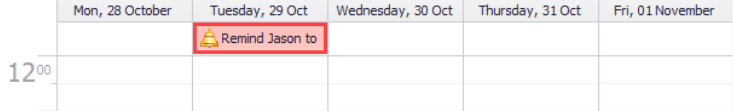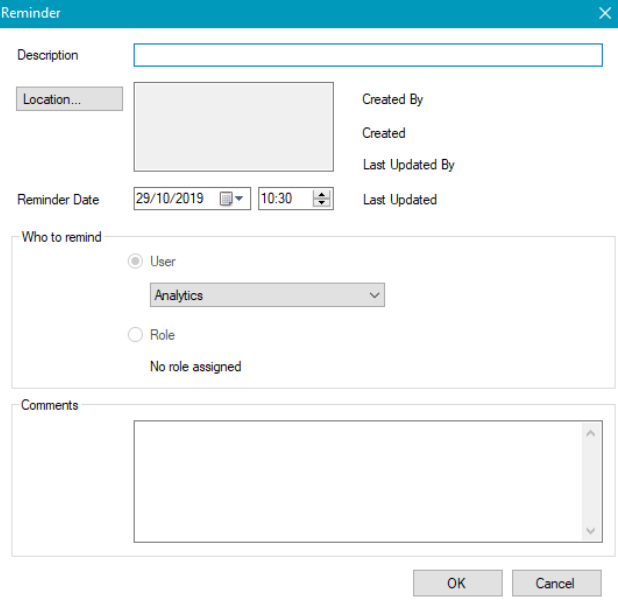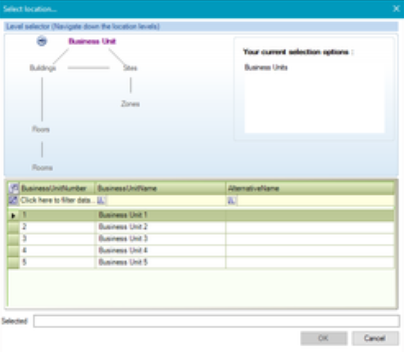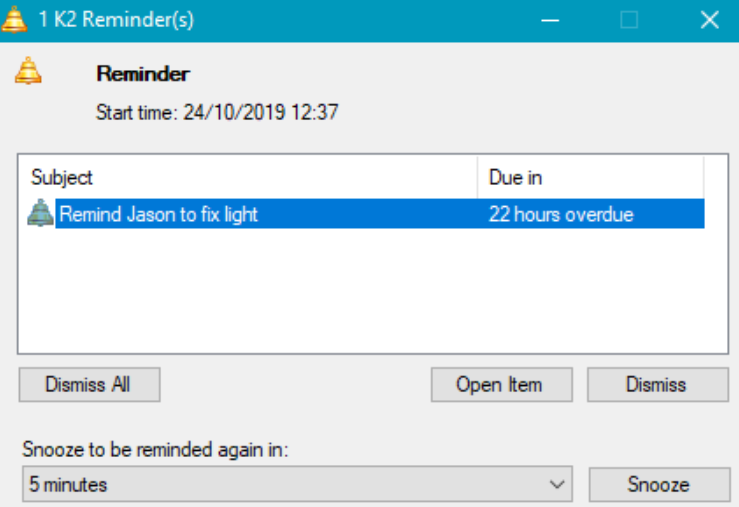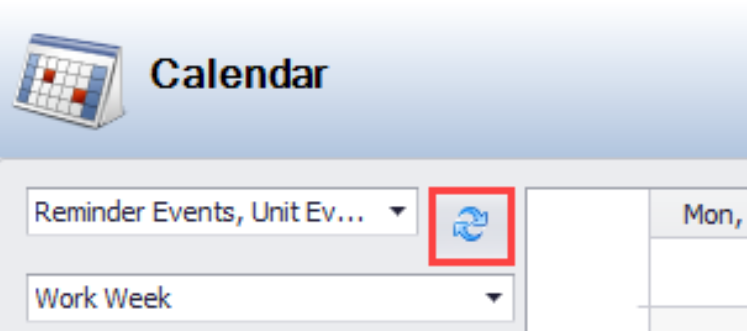The calendar allows you to create reminder events for yourself or other users.
To add a reminder:
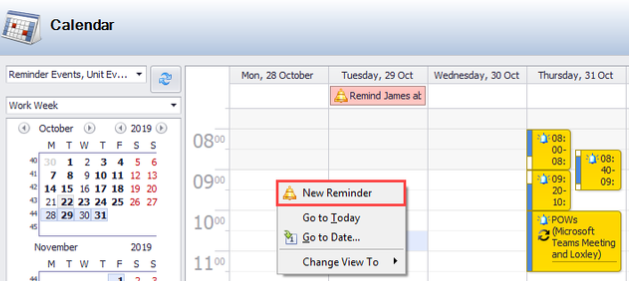
Alternatively, double-click an existing reminder.
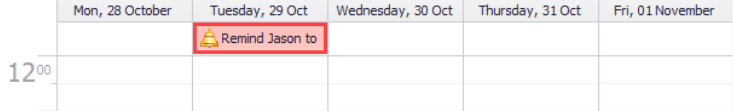
The Reminder window is displayed.
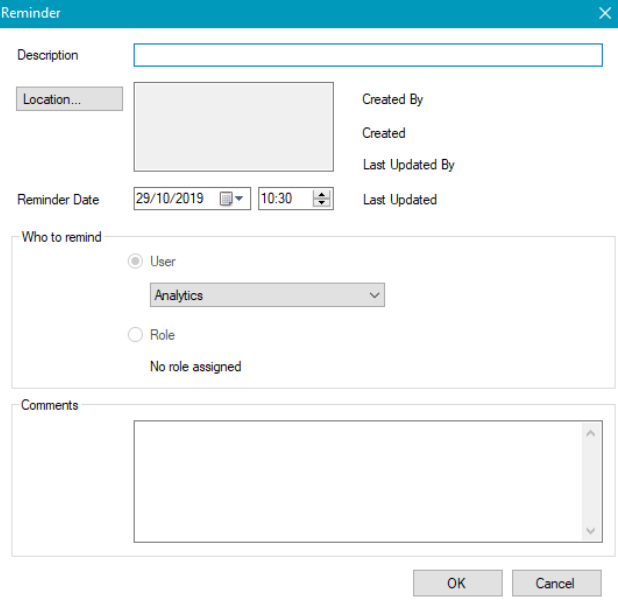
The fields on the Reminder window are described in the following table:
This field… | Holds this information... |
|---|
Description | A description of the reminder. |
Location | The location of the reminder, if appropriate. 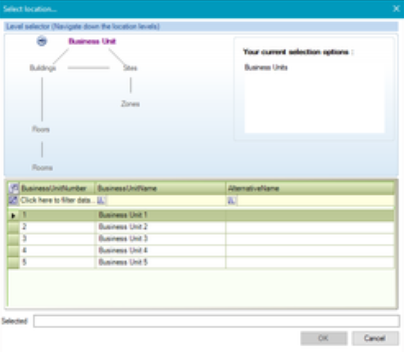 Use the level selector to select the relevant room, floor, zone, building, site or business unit. |
Reminder Date | The date and time that the reminder should occur. |
Who to remind | The user to remind. Select from the drop-down list. |
Comments | Any comments regarding the reminder. |
A reminder pop-up is then displayed for the relevant user(s) at the specified time.