Add or Edit an Category
The category is the name of a section that stores the custom fields.
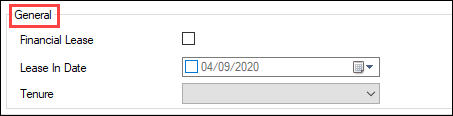
These are the top-level items in Attribute Manager.
To add or edit a category:
-
Select the section that you want to add the category to from the Select section drop-down list.
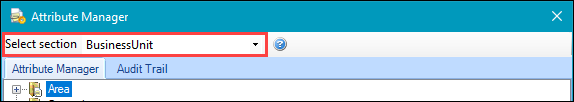
Note: If you opened the Attribute Manager by clicking the Manage Attribute Definitions option in the Tasks panel, this field is read-only.
-
Do one of the following:
-
If there are no categories yet defined, click the You can click here to create a new category first link
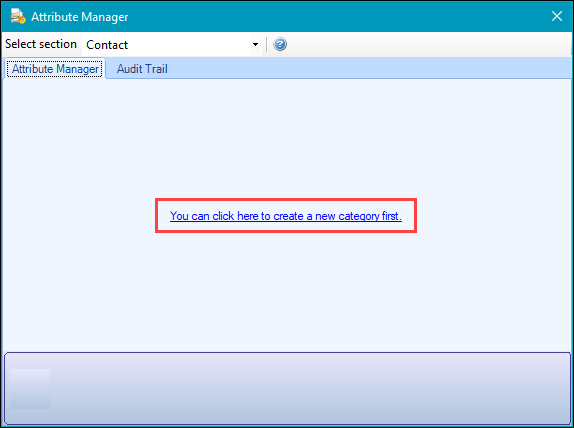
-
Right-click anywhere in the Attribute Manager tab and select New > New Category to add a new category
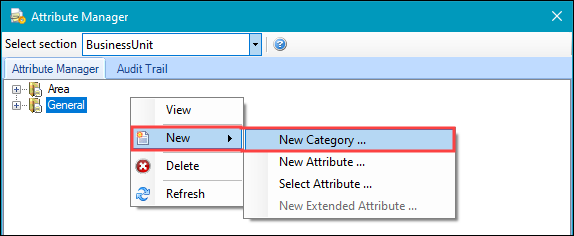
-
Right-click on an existing category and click the View option to edit it
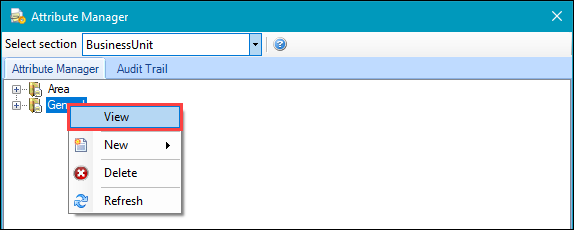
The Attribute Category window is displayed.
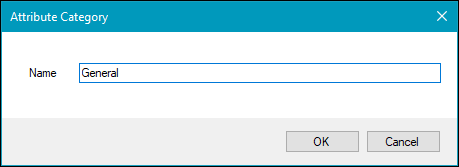
-
-
Enter the name of the category, and then click OK.
The category is then displayed in the Attribute Manager.
You can then add attributes to the category.