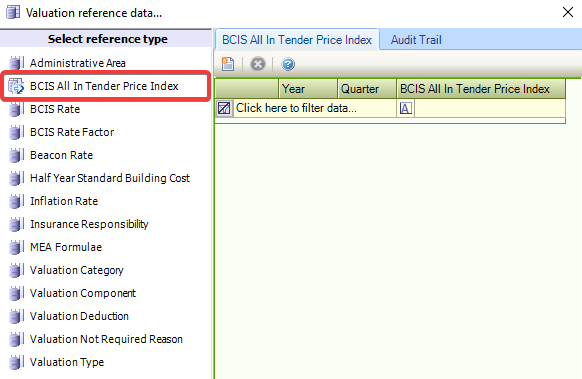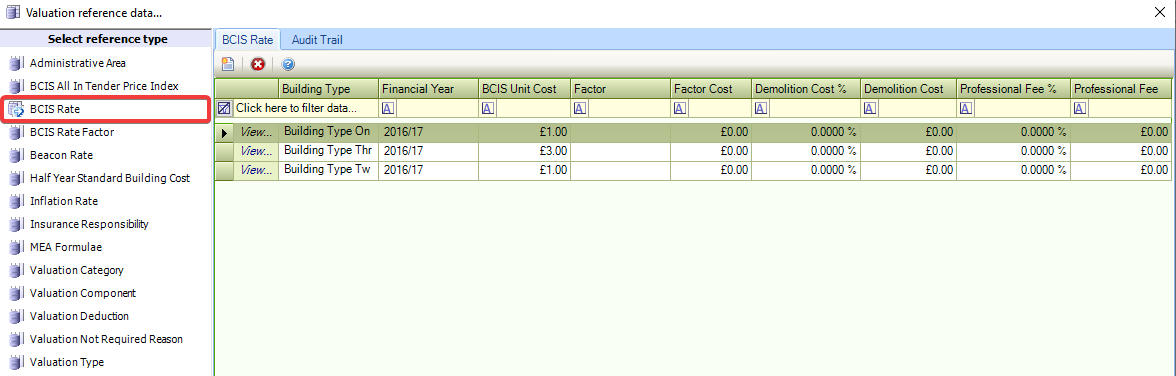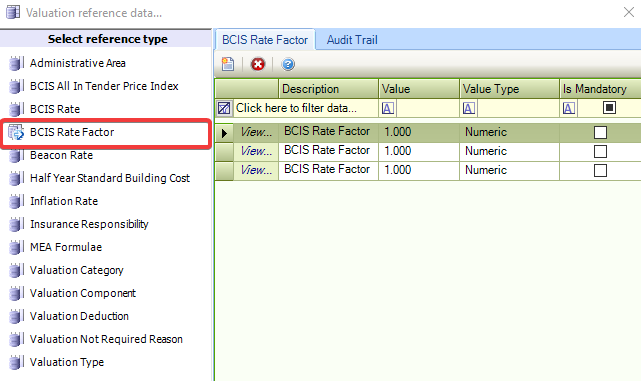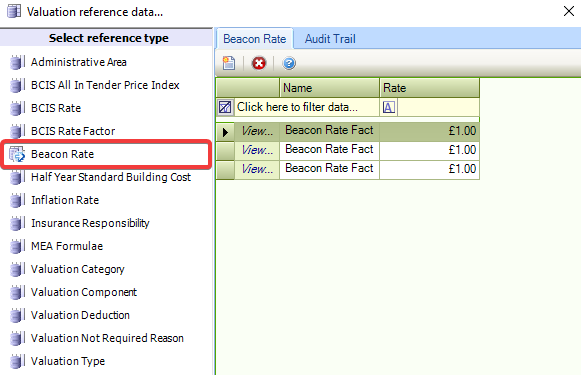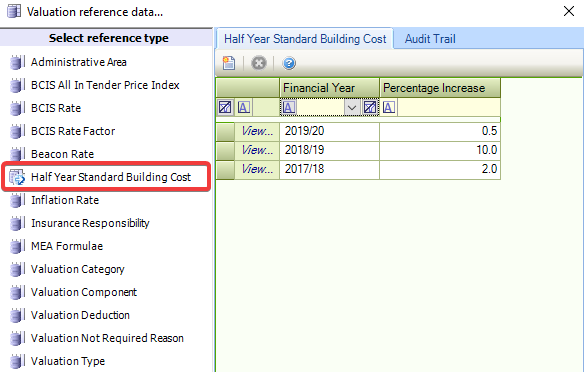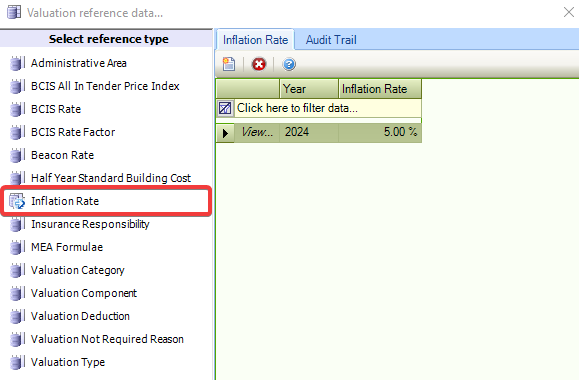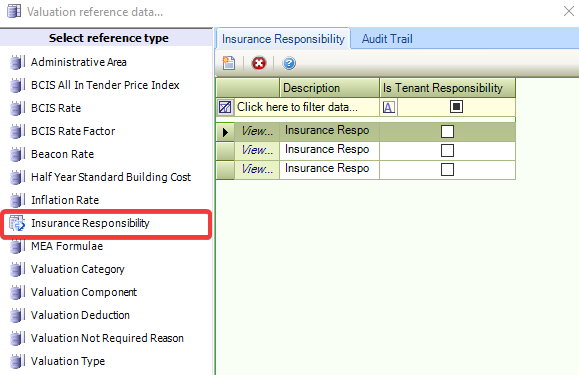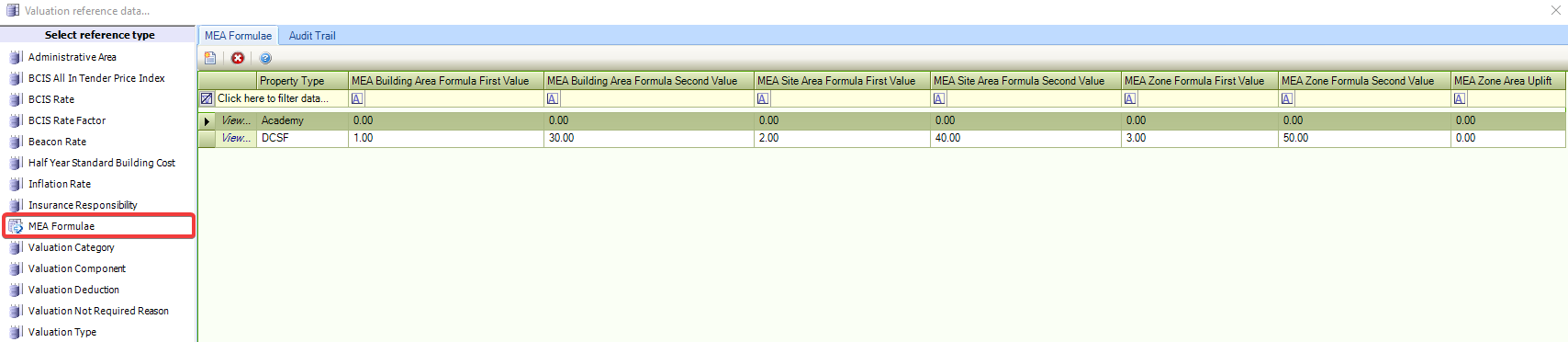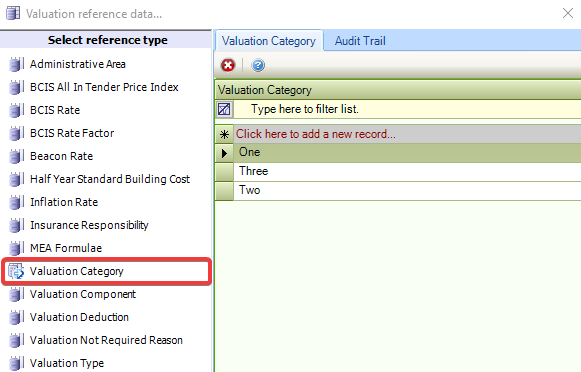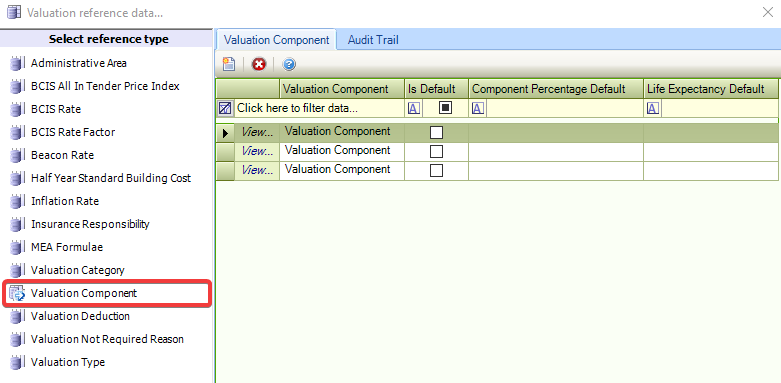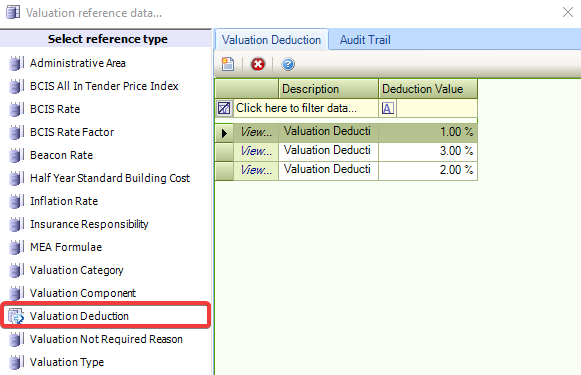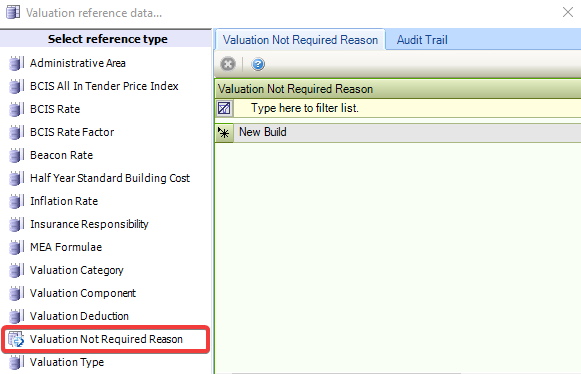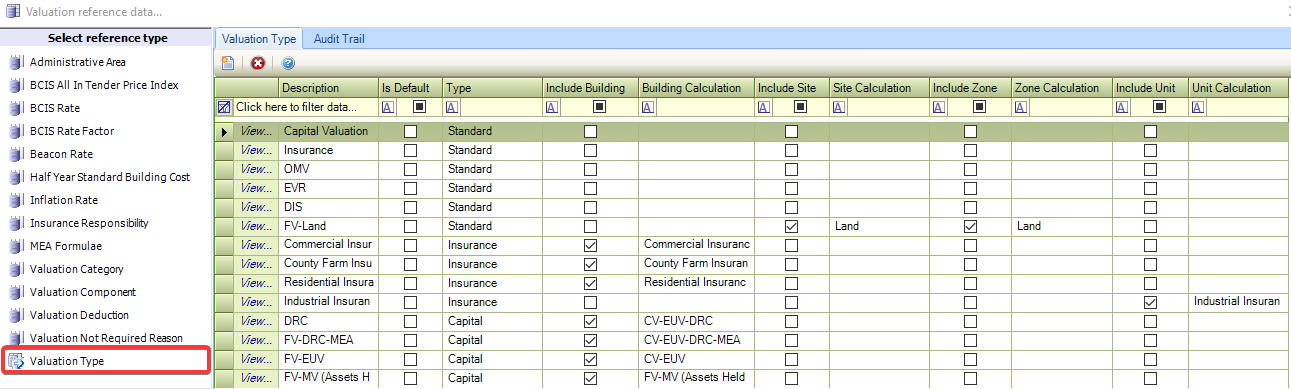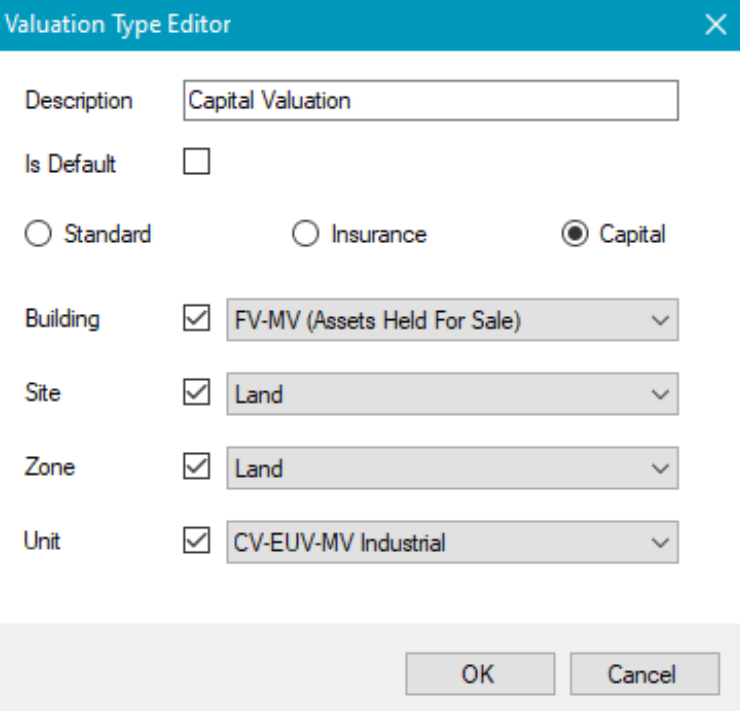Valuation Reference Data
The Valuation reference data window can be accessed by navigating to Estates > Valuation > Valuation, or by clicking Manage Reference Data in the Tasks panel of a Valuation record.
You must have a role with the ValuationReferenceData permission to access this window.
Refer to Managing Reference Data for further information on using reference data screens.
The following reference data is available: