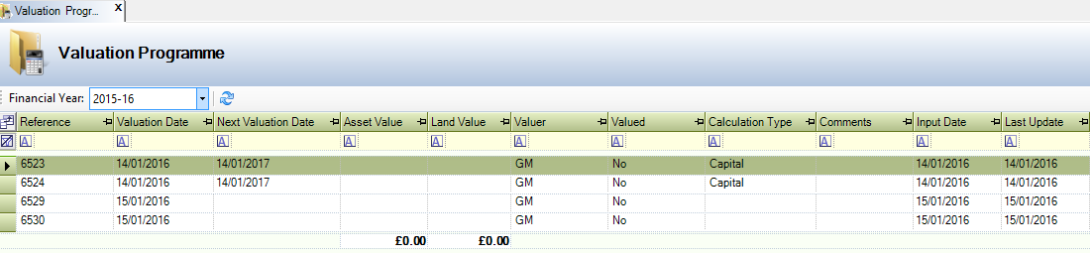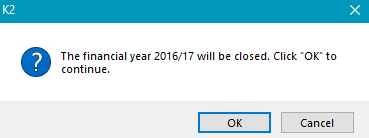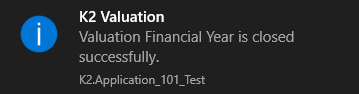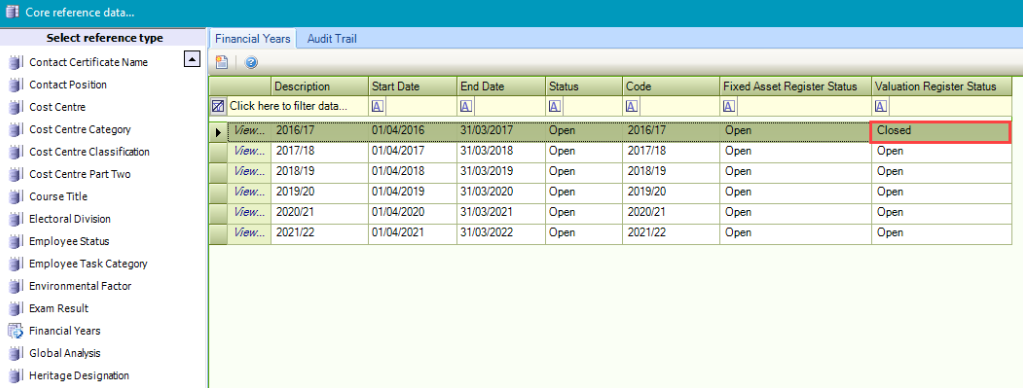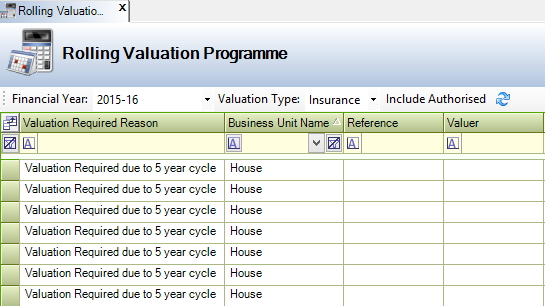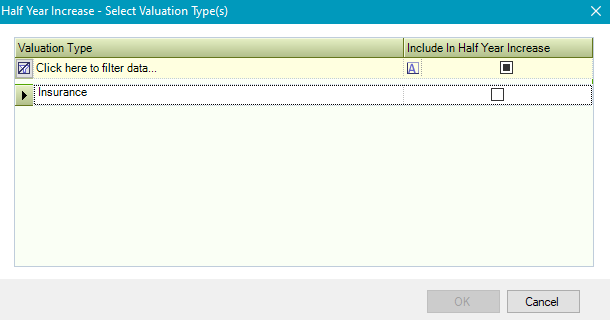Valuation
The Valuation module has been designed to be compliant with the Chartered Institute of Public Finance and Accountancy (CIPFA) and International Financial Reporting Standards (IFRS).
The valuation module enables you to:
Perform reliable inventory checks
Ensure accurate and appropriate valuations are listed
Understand the value or replacement cost of an asset
The Chartered Institute of Public Finance and Accountancy (CIPFA) is the professional body for people in public finance and is the only professional accountancy body exclusively dedicated to public finance in the world.
International Financial Reporting Standards (IFRS) are designed as a common global language for business affairs so that company accounts are understandable and comparable across international boundaries. IFRS are progressively replacing the many different national accounting standards. They provide the rules to be followed by accountants to maintain books of accounts which is comparable, understandable, reliable and relevant as per the user's internal or external.
Related Topics
Click the links below to navigate to the following related topics: