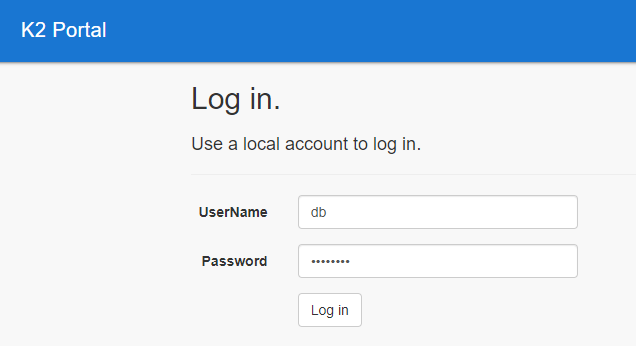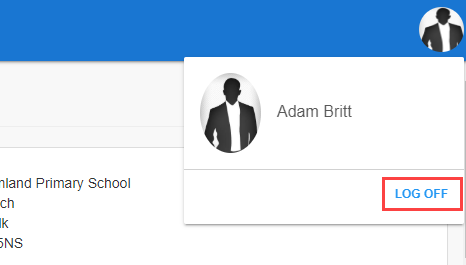Using K2 Portal
This section covers the configuration and usage of the K2 Portal software. It has been written predominantly for end users but also contains some guidance for K2 administrators.
Related Topics
Click the links below to navigate to the following related topics: